Opening Times | Patient Access | Contact Us
CQC Rating Good
Join the practice
You can now register at the Practice using our online form, click the button below.
You are still able to register in-person at the Pratice to do so follow the instructions below.
Registration Form for UK Residents (Over 16)
How to register with us
There are 4 steps involved before you can book an appointment. Please read them all below.
Once you have completed all the forms and brought in all the necessary ID, we will check to see that everything is in order. If so your details will be uploaded to our clinical system, which normally takes upto 48hrs, and after this you are able to book appointments.
If you have a very urgent & pressing issue, please let a member of the reception team know, and we will try to make appropriate arrangements or advise you on how to proceed.

STEP 1: Eligibility check
- Live within the practice boundary (see below)
- Provide photographic proof of your identity (passport, full driving licence)
- Provide proof of your address (utility bill, bank statement, full driving licence)
- Find out and provide your NHS number (found on your NHS card or by contacting your previous GP)
- Are you from abroad?: You are eligible for free NHS treatment if you are going to be living in the UK for at least six consecutive months, andhave a valid visa with at least six months remaining . If you do not meet the criteria for free NHS care you can still register with us and be seen as a private patient.
STEP 2: Fill out the forms
Forms for adults (16 yrs inclusive, and over):
For each family member over 6 yrs old you will need to fully complete the form below:
Registration form for UK RESIDENTS (over 16)
Forms for children (under 16 yrs):
For each child you will need to fully complete:
Registration Form Children (under 16 yrs)
Please note : – we may need extra information for children such as vaccinations – you need to have an NHS number for us to register you
These forms are available from the reception desk or by clicking on the links above.
STEP 3: Show us your ID
Once you have filled out your form we need to see the following evidence:
- Proof of your identity (e.g. passport or driver’s licence)
- Proof of your current address (eg: recent bank statement, utility bill or rent contract)
- Your NHS number if possible (available from your old GP or your NHS medical card)
STEP 4 : Registration and updating our systems
Once you have completed all the forms and brought in all the necessary ID, we will check to see that everything is in order. If so your details will be uploaded to our clinical system, which normally takes upto 48hrs, and after this you are able to book appointments.If you have a very urgent & pressing issue, please let a member of the reception team know, and we will try to make appropriate arrangements or advice on how to proceed.
If you have any further questions please speak to a member of the reception team.
Non English Speakers
These fact sheets have been written to explain the role of UK health services, the National Health Service (NHS), to newly-arrived individuals seeking asylum. They cover issues such as the role of GPs, their function as gatekeepers to the health services, how to register and how to access emergency services.
Special care has been taken to ensure that information is given in clear language, and the content and style has been tested with user groups.
Open the leaflets in one of the following languages:
Reception Enquiries
Back to Reception Enquiries Index
- Who do I see?
- Accessing GP services for someone else (Proxy Access)
- Online Services - Full Health Record Access?
- Opening Times
- Ask Reception a Question
- Sick / Unfit For Work Notes
- Join the Putneymead Practice
- Out Of Area Registration
- Change of Personal Details
- Test Results
- Catchment Area
- Prescription Requests
- What is a Physician Associate (PA)?
- Our Policies, Complaints and Practice Information
We use cookies to help provide you with the best possible online experience.
By using this site, you agree that we may store and access cookies on your device. Cookie policy.
Cookie settings.
Functional Cookies
Functional Cookies are enabled by default at all times so that we can save your preferences for cookie settings and ensure site works and delivers best experience.
3rd Party Cookies
This website uses Google Analytics to collect anonymous information such as the number of visitors to the site, and the most popular pages.
Keeping this cookie enabled helps us to improve our website.
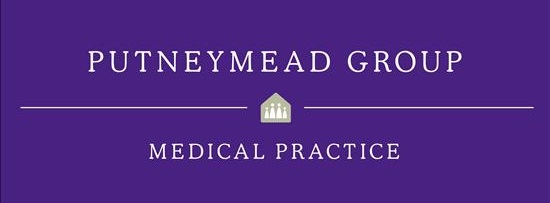

 English
English
 Albanian
Albanian
 Arabic
Arabic
 Bengali
Bengali
 Bulgarian
Bulgarian
 Cantonese
Cantonese
 Croatian
Croatian
 Farsi
Farsi
 French
French
 Gujerati
Gujerati
 Lithuanian
Lithuanian
 Polish
Polish
 Portuguese
Portuguese
 Russian
Russian
 Somali
Somali
 Spanish
Spanish
 Turkish
Turkish
 Urdu
Urdu