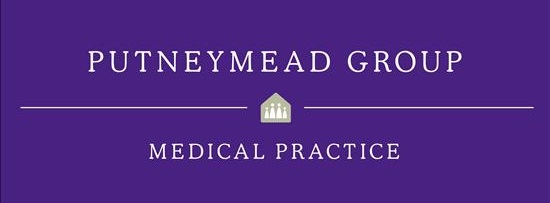Opening Times | Patient Access | Contact Us
CQC Rating Good
The NHS APP
If you’re a patient at our practice you can use the NHS App, a simple and secure way to access a range of NHS services on your smartphone or tablet.
You can use the NHS App to get health advice, book appointments, order repeat prescriptions, view your GP health record and more.
For more information www.nhs.uk/nhsapp
NHS App – Have you turned on your notifications?
You probably know about the NHS App - you might even be using it. But have you turned on your notifications?
Turning on your notifications means you’ll see any messages we send you immediately, rather than having to login to the app to see if we have sent you a message.
Go to your device settings to change your notification preferences.
Setting up Notifications on NHS APP
- Log in to the NHS App.
- Select the Account icon in the top corner.
- Select Settings.
- Select Manage notifications.
- Follow the link to your device settings.
Turning your notifications on or off may take up to 24 hours to take effect.
How to download the NHS App
Go to the NHS website to see how you can manage your NHS App notifications.
We are testing sending more messages from NHS services to some app users.
It’s a convenient and secure way to get appointment reminders and other messages that you might usually get a different way - for example, through text messages or letters.
This service is a reliable and secure way to get information that you might usually get through text messages or letters.
Messages are:
- sent directly to you using your NHS number (instead of phone number or address), which means it is a more reliable way to reach you if your contact information is out of date at your GP surgery
- always from verified senders, such as your GP surgery and healthcare providers
- kept secure by the same technology that keeps your other information safe in the app
You may get messages through other ways, such as text messages, as well as through your NHS App.

The NHS App Online Services
We use cookies to help provide you with the best possible online experience.
By using this site, you agree that we may store and access cookies on your device. Cookie policy.
Cookie settings.
Functional Cookies
Functional Cookies are enabled by default at all times so that we can save your preferences for cookie settings and ensure site works and delivers best experience.
3rd Party Cookies
This website uses Google Analytics to collect anonymous information such as the number of visitors to the site, and the most popular pages.
Keeping this cookie enabled helps us to improve our website.