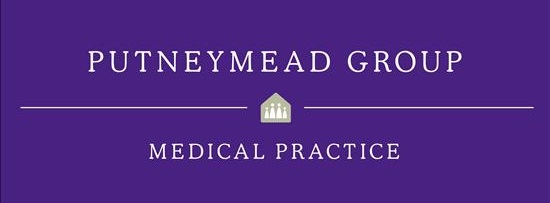Opening Times | Patient Access | Contact Us
CQC Rating Good
What information do patients submit?
What do patients submit?
When patients arrive on the 'Patient Triage' landing page, they are given the following options:

Patients are first reminded that online consultations are only for non-emergencies, and advised that the practice may take up to 1 working day to respond. Patients must declare that they have no ‘red flag’ medical symptoms before they can continue:

Medical queries
For medical queries, patients complete a COVID screening:
They are then prompted to fill out the following information in relation to their medical query:
Administrative queries
For administrative queries, patients are asked to select a type:
Patient's are then asked a different set of questions depending on what admin query is selected.
Doctor's Letter:
Fit (sick) note:
Questions about a referral (update/status):
Repeat prescriptions:
Test results:
I need help with something else:
Patient details
After filling in medical or administrative request questions, patients are asked to submit their contact details:
Patients are asked to share how they prefer to be contacted:

They're also asked if they'd like to receive a confirmation text for the request:
After their request has been submitted, they receive this confirmation message:

If the patient has opted to receive a confirmation text, they will receive one:

ONLINE CONTACT SYSTEM
- Think Pharmacy First - Advice and Treatments
- New Phone System
- PUTNEYMEAD TOTAL TRIAGE
- Appointment booking system
- Make Requests using the NHS App
- Who to see?
- What days of the week do clinicians have regular clinics?
- What information do patients submit?
- Performance and Efficiency
- How to send your GP a photo
- Have a Video Consultation with your GP
- My GP has Sent me a document via text
- My GP has asked me to respond to a text/send them a photo
- Patient Access
- NHS App (Full Record Access)
- Home Visits
- Keep it or Cancel it
- Practice Information
- Repeat Prescription
- FAQs.
We use cookies to help provide you with the best possible online experience.
By using this site, you agree that we may store and access cookies on your device. Cookie policy.
Cookie settings.
Functional Cookies
Functional Cookies are enabled by default at all times so that we can save your preferences for cookie settings and ensure site works and delivers best experience.
3rd Party Cookies
This website uses Google Analytics to collect anonymous information such as the number of visitors to the site, and the most popular pages.
Keeping this cookie enabled helps us to improve our website.